Shopify is a user-friendly e-commerce platform designed to help small businesses create an online store and manage sales through a streamlined dashboard. Shopify merchants can build a modern online store and sell on social media sites, marketplaces, other blogs and websites, and via email, text, and chat.
In-person selling is also straightforward on Shopify, with its built-in point-of-sale (POS) system for retail stores, pop-up shops, market sales, and more.
In technical terms, Shopify is a subscription-based software-as-a-service (SaaS) sales platform. Shopify offers four standard store subscription plans, with fees starting at $38 CAD per month. All standard plans support a branded online store and a comprehensive array of in-person and online selling tools.
Shopify also provides a “Lite” plan for just $7 CAD per month. This plan doesn’t include an online store but supports mobile POS sales and a Buy Button for selling on other websites, blogs, and via email.
All plans come with a full suite of business management tools. Essentials such as product sourcing, sales and inventory tracking, payment processing, shipping, customer accounts, marketing, and reporting are built into every Shopify plan. Additionally, you can expand your Shopify toolkit easily with hundreds of Shopify Apps.

How Does Shopify Work?
Shopify works by centralizing your product data, customers, and operational tasks in one system that connects seamlessly to all of your sales channels. Once the essentials are in place, Shopify makes it easy to look through and expand into new product lines and sales channels.
Here’s a step-by-step look at how Shopify works, from initial setup to managing sales.
1. Sign Up for Your Free Shopify 14-day Trial
You can test drive Shopify risk-free for two weeks. Shopify doesn’t even ask for your credit card upfront.
2. Connect Your Sales Channels
The account setup wizard connects your initial sales channels, which you can change and expand at any time. If you want to sell through your social media accounts, you can connect those in the setup wizard too.
3. Enter Your Product Data or Find Items to Sell
Enter item details, pricing, and images for products that you make or source yourself, or tap into Shopify’s Handshake wholesale network and dropship vendors to find items to sell.
Many sellers combine items they make or source themselves with related dropship products to offer a well-rounded collection. Learn more about how to start a dropshipping business.
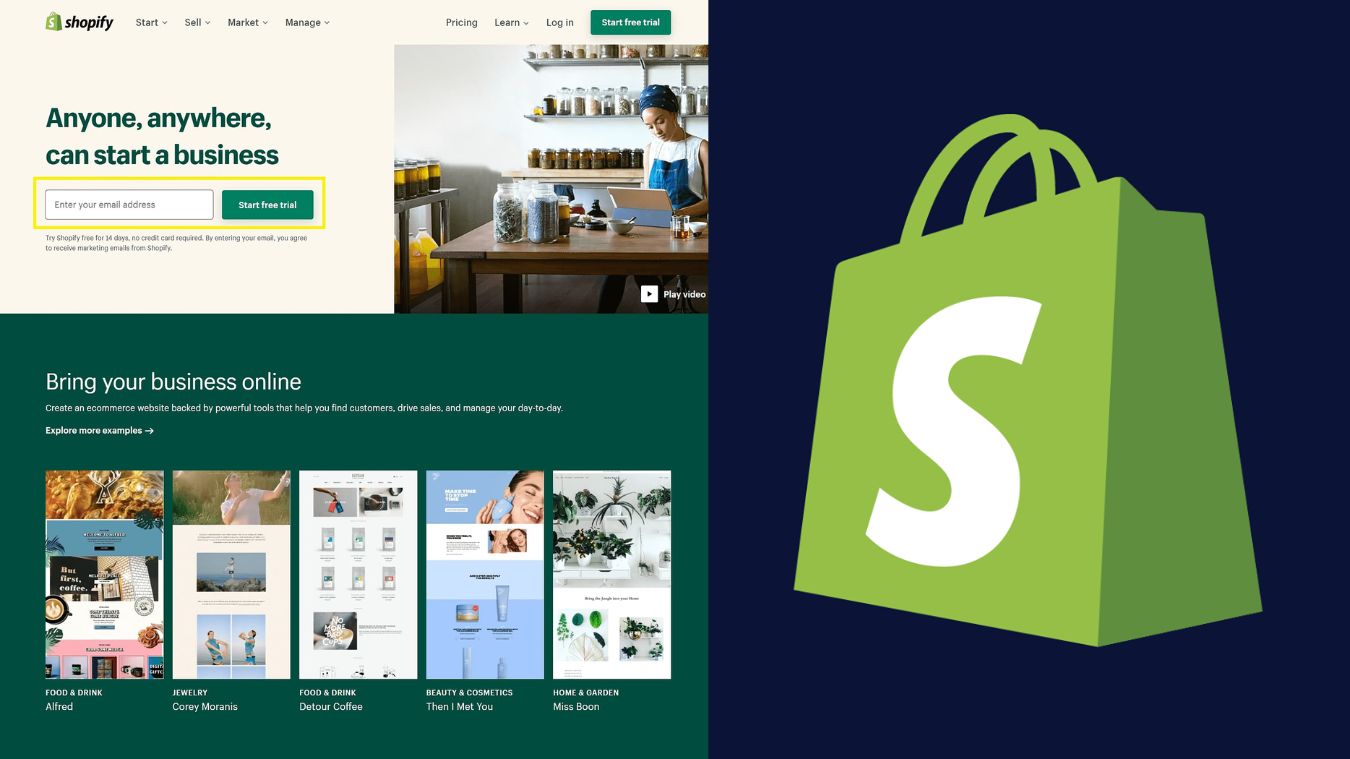
4. Set Up Your Payments
You can activate Shopify Payments with one click to start accepting payments right away, or connect your own payment processor to your dashboard. Shopify supports more than 100 external payment processors. For help choosing the right one, check out the best credit card processing companies.
5. Set Up Shipping and Taxes
Under the Settings tab, set up your shipping methods and fees, as well as your applicable sales tax information. You can start selling now while you build your Shopify online store.
With Steps 1 through 5 in place, you’re all set to sell on various social media and marketplace channels, using the Buy Button tool and in-person with the POS card reader.
6. Set Up Your Shopify Online Store
If you want to sell through your own branded website, your next step is setting up your Shopify online store. Shopify makes this easy with an assortment of plug-and-play themes that require just a bit of setup and added content to make it your own.
7. Process, Ship and Track Orders
As orders come in, you’ll manage everything within your Shopify dashboard. Shopify’s built-in tools make it easy to set up efficient workflows for managing orders you ship yourself, dropship products, and even virtual items like e-books and music downloads.
Shopify also automatically emails order status and shipment tracking information to your customers.
Once your setup and workflow essentials are complete, you’re ready to look into Shopify’s sales-driving features like email marketing, abandoned cart remarketing, and blogging.






Leave a Reply