Apple has issued a critical warning for Mac and MacBook users worldwide to update their devices as soon as possible. The latest version of macOS, Sequoia 15.1.1, was released earlier this week, just a month after the previous 15.1 update. This update comes with important security fixes and minor bug resolutions, along with the first wave of generative AI features in Apple’s Intelligence suite. Apple is stressing the urgency of this update to protect users from potential security risks.
The new macOS update addresses two significant security vulnerabilities, which are detailed in the release notes. One of the fixes involves JavaScriptCore, which is vulnerable to attacks involving maliciously crafted web content. The other fix targets WebKit, where similar malicious content could lead to a cross-site scripting attack. Both flaws, identified as CVE-2024-44308 and CVE-2024-44309, could be exploited by cybercriminals to take control of affected devices. These security threats make the update crucial for all users.

The U.S. Cybersecurity and Infrastructure Agency (CISA) has also weighed in on the importance of these updates. They have issued a warning about the vulnerabilities, stating that attackers could exploit them to gain unauthorized control of devices. CISA is urging both users and administrators to apply the updates promptly to minimize the risk of cyberattacks. This further emphasizes the critical nature of the update for safeguarding devices and maintaining data security.
In addition to macOS 15.1.1, Apple also released updates for iOS and iPadOS (both 18.1.1) at the same time. While macOS Sequoia 15.1.1 is designed to support Apple Silicon-powered Macs, it also works with several Intel-based models. This includes MacBook Pros, iMacs, Mac Minis, and iMac Pros released from 2017 onward, as well as Mac Pros from 2019. All eligible devices should be updated immediately to ensure they are protected from potential exploits.
To update your Mac or MacBook, go to the “System Settings” or “System Preferences” on your device, then click on “Software Update.” For newer devices, this option can be found in the “General” section of System Settings, while older models will require accessing “Software Update” directly through System Preferences. Ensuring the update is installed will help protect your device from the security vulnerabilities outlined in the release notes.



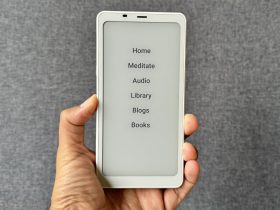


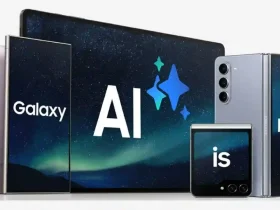
Leave a Reply