When dealing with tech issues, a common recommendation from experts is to clear the cache, a solution that often comes up alongside the classic advice to “turn it off and on again.” Samsung has adopted a similar troubleshooting method for its Galaxy phones, particularly in response to persistent moisture detection warnings. While this may seem like an unusual fix, especially for a moisture-related issue, it highlights Samsung’s approach to addressing software anomalies that can arise in their devices.
The moisture detection warning is triggered when a liquid is detected in the phone’s USB charging port, an important safety feature. To assist users in managing this warning, Samsung India has released a video outlining several practical steps. These steps include unplugging the charger, cleaning the port and the connector, and allowing the device to dry. These basic measures aim to resolve any genuine moisture issues and restore normal function to the charging port.
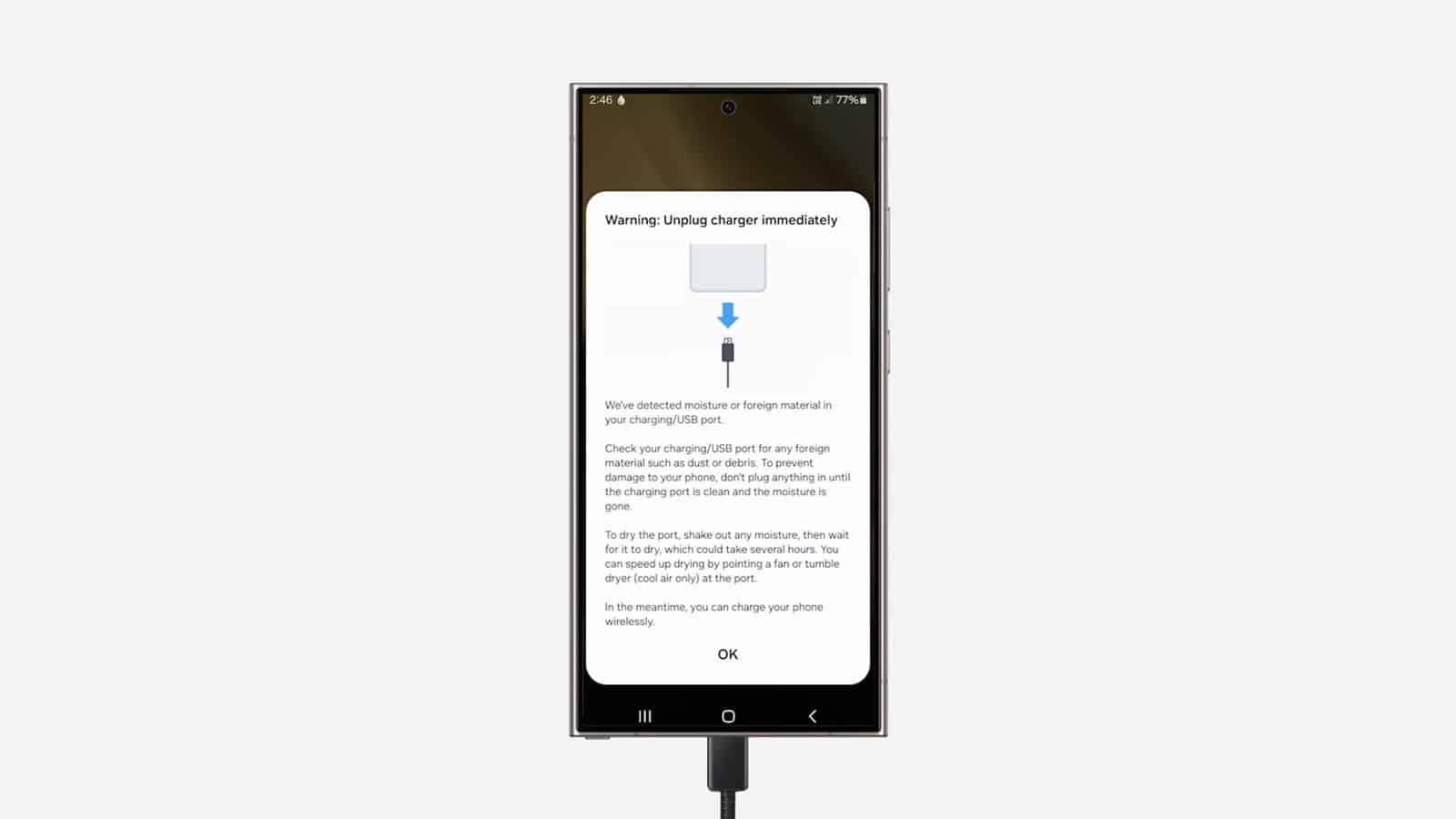
If these initial steps do not resolve the problem, Samsung offers a surprising alternative: clearing the cache of the USBSettings app. Although this process involves delving into the phone’s settings, it is straightforward. Users need to access the Settings app, filter and display system apps, locate USBSettings, and clear its cache. This step is crucial for eliminating any software-related glitches that might cause the moisture warning to persist even when the port is dry.
It’s important to note that Samsung does not imply that clearing the cache will physically dry out a wet USB port. Instead, the goal is to address the possibility that the moisture warning is the result of a software error rather than actual moisture. This can help users avoid unnecessary anxiety over a potentially unfounded warning and get their device functioning correctly.
If the moisture warning persists after attempting these troubleshooting steps, Samsung advises seeking professional help. While wireless charging can be a temporary solution, it’s essential to address any moisture issues comprehensively. Ignoring persistent warnings may lead to more serious damage, so a thorough check by a technician is advisable to ensure the device’s longevity and functionality.





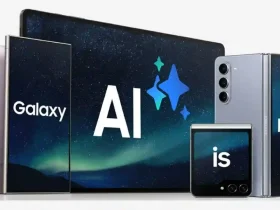

Leave a Reply