The iOS 18 update introduces several notable changes and enhancements to the iPhone Home Screen, fundamentally shifting iOS design paradigms. The new release includes a dynamic wallpaper that changes throughout the day, alongside static options in yellow, pink, azure, or purple. These wallpapers provide users with more personalized visual aesthetics and customization.
Apple also introduces a long-requested feature—flexible app and widget placement—allowing users to strategically position icons and widgets anywhere on the home screen grid, with gaps for displaying more wallpaper.
A significant improvement in iOS 18 is the ability to resize widgets already placed on the Home Screen. This flexibility is offered through two methods: using a drag handle in edit mode or long-pressing the widget to access size options.
The long-press feature also allows users to resize a widget down to its app icon, giving more control over the look and arrangement of widgets. This adds greater versatility and personalization to the way users organize their Home Screens.

In addition to widget resizing, iOS 18 introduces a new Home Screen customization panel. This panel allows users to switch between light and dark app icons, change wallpaper tint, and apply a uniform color tint to all app icons.
The system includes an eyedropper tool for selecting colors directly from the wallpaper, ensuring a cohesive visual appearance. Users can also toggle between small and large app icons, with the latter hiding app names for a cleaner look.
Security features are also enhanced in iOS 18, with the ability to lock individual apps behind Face ID or a passcode. Locked apps are hidden from notification previews and Spotlight Search, and certain apps like Settings and Maps cannot be locked.
Users can also hide apps entirely by placing them in a new Hidden category within the App Library. Hidden apps are removed from notifications and alerts, adding an extra layer of privacy and customization.
iOS 18’s Home Screen update brings a wealth of personalization and security options to iPhone users. With flexible layout choices, advanced widget customization, and the ability to hide or lock apps, users have unprecedented control over how their Home Screens look and function.
This update, paired with other iOS tools like Shortcuts and third-party apps, offers a much more open and customizable experience, though opinions on the new aesthetic options may vary.





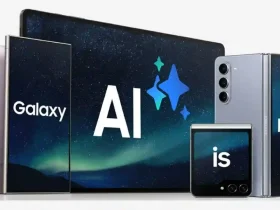

Leave a Reply