Google Pay has introduced several new features, including the ability to view card benefits during checkout, expanding “buy now, pay later” options on various websites, and enhancing card security by utilizing biometrics or a PIN instead of security codes.
According to a blog post by Google, it’s common to forget which credit card to use as different cards offer different advantages. Some may offer travel benefits, while others excel in dining or cash back rewards.
Now, when selecting a payment method in Chrome on desktop, users will encounter a drop-down menu displaying their cards along with a description of benefits, such as cash back percentages or point multipliers for specific categories like travel.

At checkout, cards may display perks like “1.5% cash back on purchases” or “3x points on flights.” Currently, this feature is limited to American Express and Capital One cards and is exclusive to the Chrome desktop browser.
Moreover, Google Pay is expanding its buy now, pay later (BNPL) feature to more websites, allowing users to split payments into installments using third-party providers like Affirm or Zip.
However, users are cautioned that missing payments could result in collection actions or harm their credit scores.
Lastly, Google is streamlining the card confirmation process by eliminating the need for a security code.
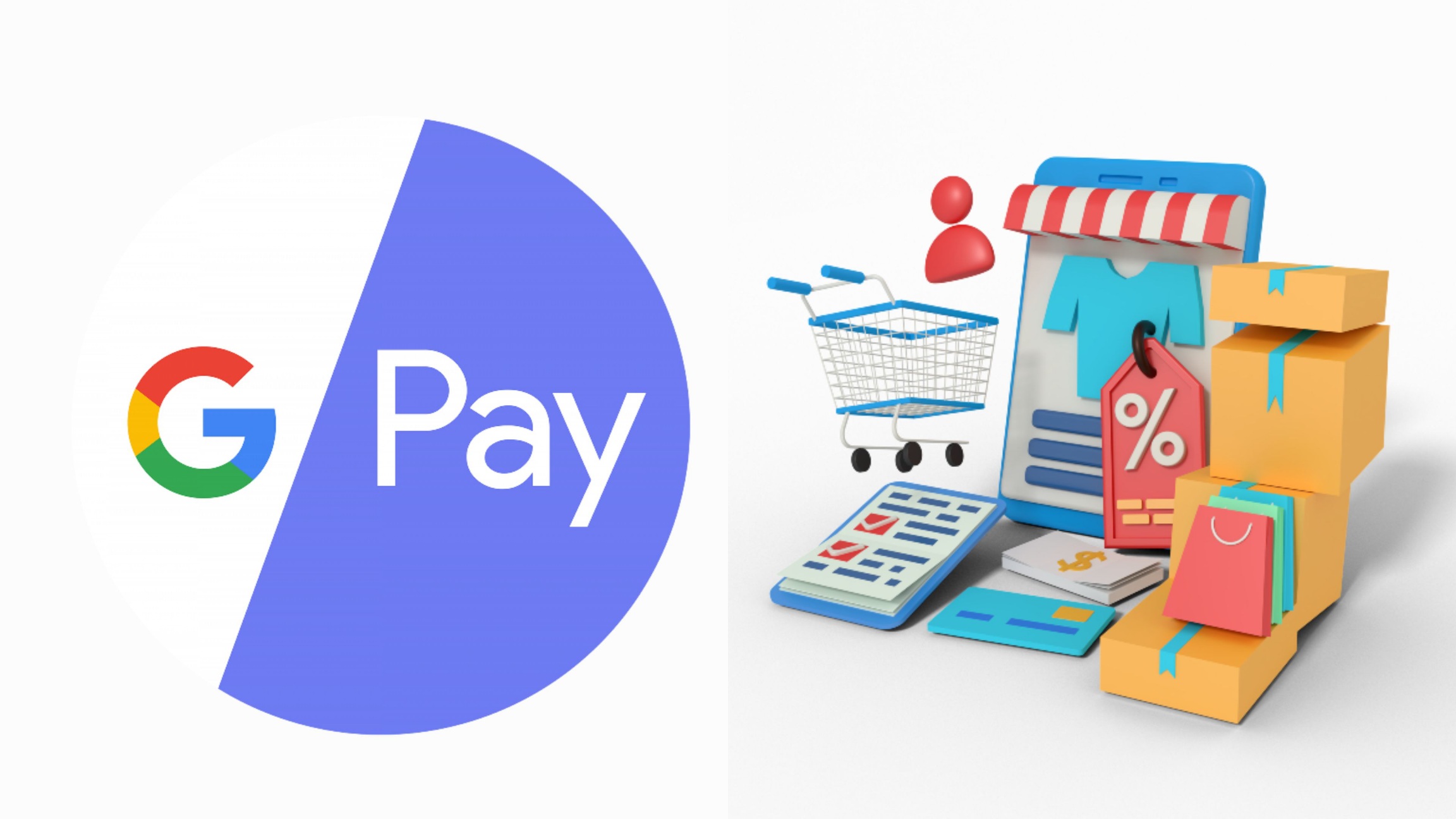
Chrome and Android users can now verify card details using the same authentication method they use to unlock their Android devices—whether it’s a fingerprint, face scan, or screen lock PIN.
Users can also opt to require device authentication before their card details are displayed.
These updates are aimed at enhancing the user experience of Google Pay, making it a more attractive payment option compared to other methods integrated into retailers’ systems.







Leave a Reply