Apple has rolled out iOS 18.2 as a developer beta, introducing a range of exciting features designed to enhance user experience. This latest version includes several AI-driven tools, such as Gemmoji, Image Playground, and ChatGPT integration. However, one of the standout additions is a new default apps menu that allows users to customize their preferred applications for various functions, including web browsing, messaging, and phone calls.
Previously, users were limited to changing only the default email and web browser apps through their respective settings in Safari and Mail. With the launch of iOS 18.2, Apple has made it easier for users by consolidating all default app settings into a single, dedicated menu. This change signifies a shift towards greater user control, empowering individuals to select their preferred apps for multiple functions beyond just email and browsing.

Accessing the new default apps menu is straightforward. Users can navigate to the Apps section in the Settings of their iOS device and tap on the Default Apps option. This will display a list of available applications for tasks such as email, messaging, calling, and web browsing. The centralized approach simplifies the process of customizing app preferences, ensuring a more seamless and user-friendly experience.
In addition to managing default apps, the new menu also provides information on related applications, such as password managers and keyboards. Users can view all installed apps in these categories and select their preferences for tasks like entering passwords or typing text. This feature enhances the functionality of iOS devices by allowing users to tailor their experience to their needs.
Currently, iOS 18.2 is available exclusively to developer beta users, having been released earlier this week. A wider rollout to all users is anticipated in the coming weeks. Apple will continue to update the public on the availability of this version, reinforcing its commitment to improving user experience through ongoing software development and enhancements.

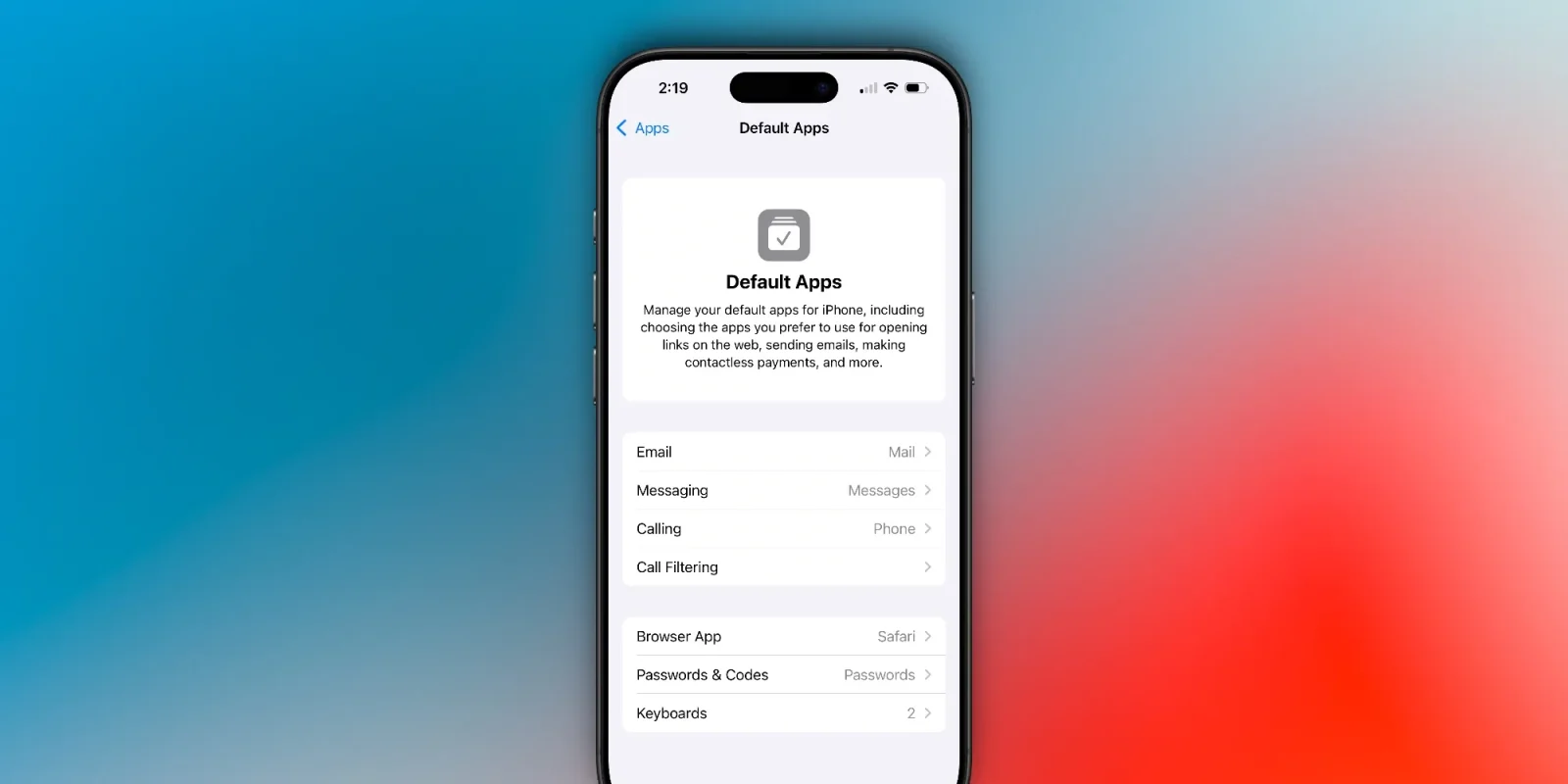





Leave a Reply