Samsung has rolled out the first beta of One UI 7.0 for the Galaxy S24, bringing a mix of major and minor updates to its software. While some features received the spotlight, others, like the integration of Galaxy Buds controls into the media player widget, quietly enhance the user experience. These thoughtful additions demonstrate Samsung’s commitment to refining its ecosystem for its users.
A standout update is the revamped media player widget in the Quick Panel, now featuring Galaxy Buds controls. Users can tap a new Galaxy Buds icon to access settings for battery levels, volume, Active Noise Cancellation (ANC), 360 Audio, and an equalizer. These controls mirror functionality available on Apple’s AirPods, making it easier for Galaxy Buds users to adjust audio settings on the go. However, this feature is currently exclusive to the Galaxy Buds 3 and Galaxy Buds 3 Pro, leaving older models unsupported for now.

The lack of compatibility with older Galaxy Buds, such as the Galaxy Buds FE, raises questions about whether Samsung plans to expand this functionality in future updates. If extended, it could provide a more inclusive experience for users with previous-generation earbuds. Until then, the new controls remain a perk for those with the latest Galaxy Buds models.
One UI 7.0 also brings enhancements to Quick Share, Samsung’s file-sharing tool. A new option allows users to transfer files over the internet when a direct device connection isn’t available or is unstable. This feature must be enabled manually in settings but expands Quick Share’s versatility. It complements existing capabilities like sharing files up to 10GB via links and the earlier introduced QR code-sharing feature, now being extended to more Android devices through Google’s updates.
Beyond these updates, One UI 7.0 introduces several smaller tweaks and improvements across the software, further polishing the user experience. From interface refinements to new functionality, Samsung is steadily enhancing its flagship software. As beta testing continues, more features are likely to surface, offering Galaxy users even greater value and utility.





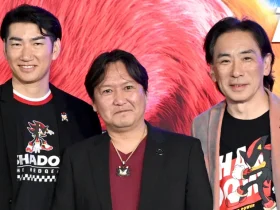

Leave a Reply