About a year ago, Google began announcing a major shift in how it handles your location data, specifically in Google Maps. The company revealed that it would be moving the storage of your Timeline data from the cloud to your phone. This change, which has been rolling out gradually, is now more widely available. Starting today, when you open Google Maps on Android or iOS, tap on the profile menu, and select “Your Timeline,” you’ll be greeted with a message saying, “New! Your Timeline is now created on your device.”
The shift to local storage means that your location data—such as visits and routes—will be stored directly on your device rather than in Google’s cloud servers. Google emphasizes that this change enhances privacy, as it will no longer have access to geofence warrants. The move also means that your Timeline can no longer be synced across multiple devices, and the web version of Timeline is no longer available.

Google has also introduced a backup and transfer system to make sure you don’t lose your location data. Users can back up their Timeline data to their Google Account, allowing for easy retrieval in case of device loss or when switching to a new phone. This backup system can be set up for all devices linked to your account. The shift is part of a gradual rollout that has been happening throughout the year, with users being given until June 9 to complete the new setup process.
In terms of data size, even a decade’s worth of location history is now just a download of under 2 MB. Once you’ve completed the setup, you’ll be prompted to back up your Timeline data to your Google Account. This provides an encrypted copy of your location history, which can be restored if you need to switch devices or protect your data in case of loss. Backup options are available for all devices connected to your Google Account.
Additionally, Google is giving users some control over how their data is used. As part of the new setup, users can choose whether they want Timeline data to be used for Google Opinion Rewards surveys or set up auto-deletion of old data. These changes reflect Google’s ongoing effort to shift to more privacy-focused practices while still providing users with the option to keep their location history accessible and secure.




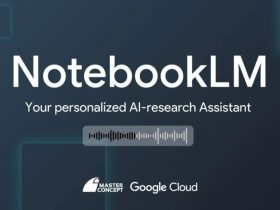


Leave a Reply