Gmail account lockouts are a widespread issue affecting users who have been hacked, leaving them unable to regain access after attackers change passwords, phone numbers, and passkeys. This situation is frequently discussed in Gmail support forums, where users share their struggles with compromised accounts.
While some pleas for help might come from malicious actors, many are genuine victims. Google offers tools and guidance to assist users in reclaiming their accounts, emphasizing proactive security measures to prevent such incidents.
A Reddit example illustrates the challenges faced by a Gmail user who lost access after their account was compromised. The attacker altered passwords, passkeys, and phone numbers, leaving the user reliant on an outdated recovery email. Without backup codes or live Google support, the user felt hopeless. Such scenarios highlight the need for robust account recovery options and awareness of Google’s recovery procedures to address these vulnerabilities.
Google spokesperson Ross Richendrfer explained that users have seven days to recover their accounts using their original recovery phone number if it was recently changed by an attacker. This recovery window is critical before the new recovery information becomes permanent. Richendrfer stressed the importance of phishing-resistant technologies like passkeys or security keys to prevent unauthorized access, noting that such tools provide robust defenses against account compromises.

Phishing remains a persistent threat, with attackers leveraging fake URLs to deceive users. Although hovering over links can reveal their true destination, scammers may use HTML techniques to manipulate mouseover text. Google employs AI-based protections to block phishing attempts and detect obfuscated links. Using Gmail’s smartphone app is a safer option, as it is less vulnerable to such tactics compared to desktop browsers, providing an additional layer of security.
Session cookie theft is another method used to bypass two-factor authentication (2FA). By stealing cookies that verify a logged-in session, attackers can access accounts without user credentials. Google recommends using passkeys, which are more secure than traditional 2FA methods like SMS codes. Passkeys, combined with browser-based app-bound encryption, significantly reduce risks by safeguarding session data and enhancing account protection.
Richendrfer emphasized the importance of setting up recovery phone numbers and emails to facilitate account recovery in case of a hack. Recovery information should be updated regularly and linked to frequently used devices and accounts. Using unique recovery details tied to personal devices ensures better security and reduces the risk of permanent account loss.
Updating recovery information is a straightforward process. Users can navigate to Google account settings, access the security section, and update their recovery phone or email. Google advises using secure recovery details linked to devices and accounts that are regularly accessed. If users encounter challenges, they should retry the update after a week from a trusted device or location, ensuring a smoother process.
For additional support, Google provides detailed online resources and a recovery guidebook with step-by-step instructions tailored to various scenarios. By leveraging these tools and adhering to Google’s security advice, users can better protect their Gmail accounts and navigate the recovery process effectively, mitigating the risk of permanent account lockouts.





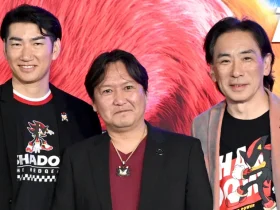

Leave a Reply