High Power Mode has been extended to more Apple devices with the release of new models featuring the M4 Pro chip, including the 14-inch and 16-inch MacBook Pro, as well as the Mac mini. Previously, this feature was exclusive to high-end Mac models equipped with Apple’s “Max” chips, such as the M1 Max and M2 Max.
With this update, Apple is making High Power Mode available to a broader range of users, especially those with mid-tier Pro chips. This marks the second consecutive year that Apple has expanded the feature’s availability, following its initial debut on select MacBook Pro models.
The feature’s core functionality is designed to improve performance by ramping up the fan speed for better cooling. This enhanced cooling capacity allows the system to perform better during intensive tasks, such as graphics-heavy operations like 8K video color grading. High Power Mode can be used regardless of whether the Mac is plugged into a power source or running on battery, making it versatile for various usage scenarios, including both portable and stationary environments.

Despite its technical promises, testing by Ars Technica’s Andrew Cunningham found that the performance improvements from High Power Mode were minimal in the case of the Mac mini with the M4 Pro chip. Cunningham noted that any performance gains observed in GPU tests were too small to be considered significant, and there were no notable improvements in CPU performance. This suggests that, for some tasks, the mode may not provide a substantial benefit, despite the noticeable increase in fan noise.
Cunningham’s review highlights that while fan noise is considerably louder when High Power Mode is enabled, this may not be detrimental for all users. The Mac mini, which is otherwise very quiet, becomes much louder under load when the feature is active.
However, the reviewer suggests that the performance boost might be more evident during extended periods of usage, such as when running intensive workloads for several hours. Short-term tests did not show meaningful improvements, but longer tests could reveal more consistent benefits.
To enable High Power Mode on compatible devices, users can navigate to the System Settings app in macOS, where it can be activated under the “Battery” or “Energy” section. From there, users can select the “High Power” option for both battery and power adapter settings. Despite its availability, users should weigh the potential benefits against the increased fan noise and marginal performance gains, especially on the M4 Pro-equipped Mac mini, where the feature may not be worth using in most everyday tasks.





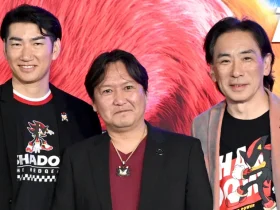

Leave a Reply