Samsung’s AI-powered food and recipe app, Samsung Food, has recently introduced new features that aim to streamline meal planning and food management. One of the standout features is the ability to add items to a Food List simply by taking a photo. This new functionality allows the app to suggest recipes based on the ingredients you have, automatically remove items from the list when they’re used in a recipe, and update the list when you tick off items from your shopping list.
Previously, the Food List was only accessible through Samsung’s SmartThings app or Family Hub smart fridges, which limited its convenience. Now, as part of the Samsung Food app, it has expanded its accessibility and usefulness, transforming the service into a comprehensive solution for shopping, food management, meal planning, and cooking.
However, accessing these enhanced features comes at a cost. Samsung Food Plus, the app’s paid tier, is priced at $6.99 per month or $59.99 annually. This subscription not only includes the improved Food List feature but also removes ads, provides a customized seven-day meal plan, enables recipe personalization through AI, and tracks nutritional goals. The app is available on both iOS and Android platforms, as well as on the web, but requires a Samsung Account for access.

In testing Samsung Food, I found its previous limitations, such as difficulty in adding items to the food list and lack of recipe suggestions based on the list, to be frustrating. The new updates address these issues by creating meal plans that consider the items in your Food List and prioritizing ingredients that are nearing their use-by date. The new “Search with Your Food List” feature also allows you to find recipes based on available ingredients, which should simplify meal planning and shopping.
A major highlight of the updates is Vision AI, which uses your phone’s camera to identify and add ingredients to your Food List. This technology can recognize over 40,000 types of ingredients, a significant leap from the 33 types identified by Samsung’s Family Hub fridge. The app’s cloud processing capabilities enhance this functionality, making it a powerful tool for managing pantry and fridge contents.
The latest features also include AI-guided cooking steps that can integrate with compatible Samsung ovens to control preheating, timers, and temperature adjustments directly from the app. Samsung Food debuted at IFA 2023 and these updates, announced before the upcoming tech show in Berlin, enhance its role as a comprehensive meal-planning tool.
The app’s ability to maintain an up-to-date food list, automate updates, and provide tailored meal plans could help reduce food waste and grocery bills, making the $7 monthly fee potentially worthwhile.


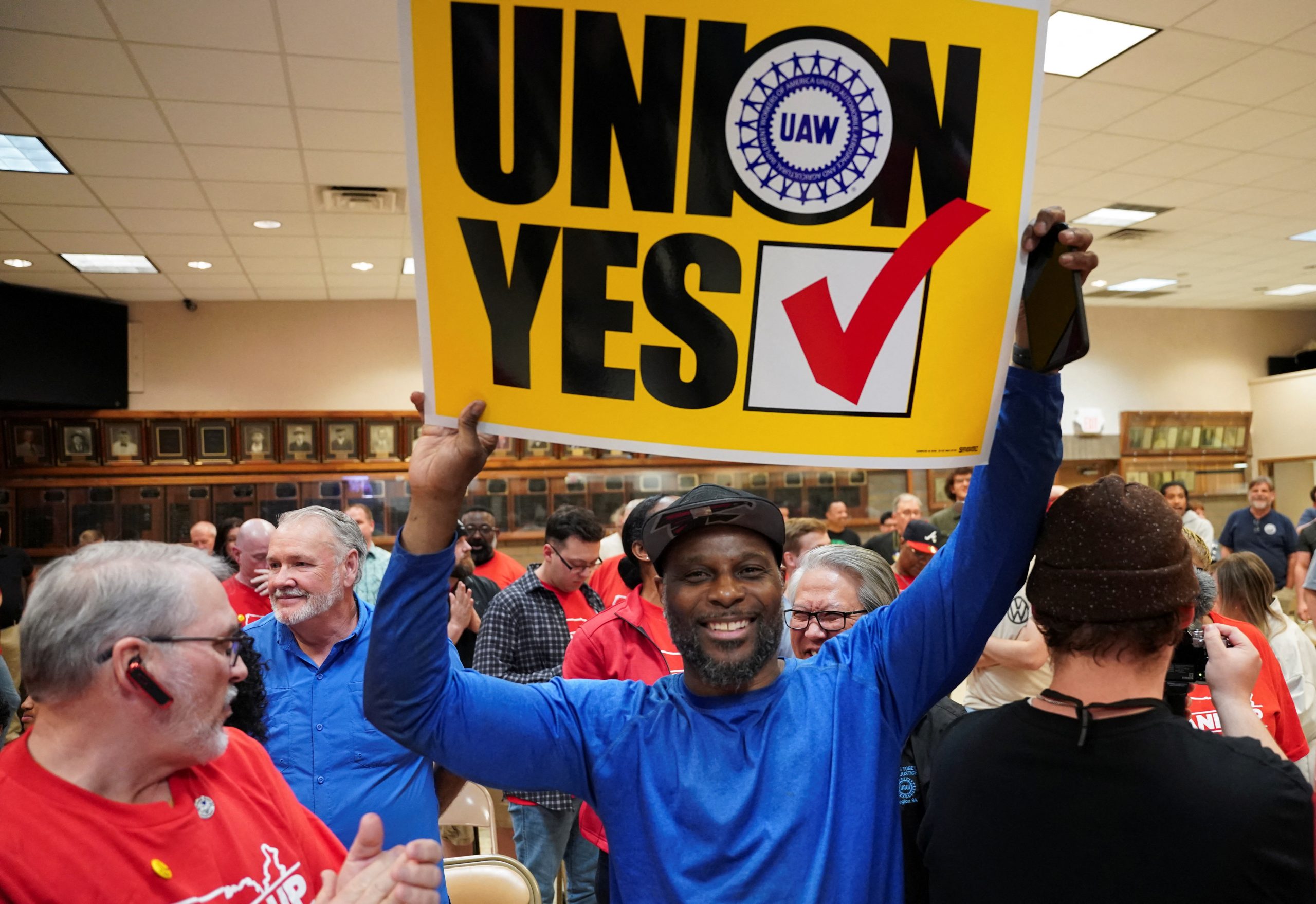




Leave a Reply