The Galaxy Ring, Samsung’s smart ring, introduces gesture controls, setting it apart from other wearables. These controls allow users to perform specific actions on their paired Galaxy phones by manipulating the ring or swiping along its edge.
While the idea promised a wide range of controls, in practice, the gestures are more limited and resemble those found on the Galaxy Watch. Users can tap the ring-wearing finger with their thumb to trigger actions, a small yet valuable feature.
Currently, the Galaxy Ring supports two primary gestures: dismissing alarms and taking pictures. These functions enhance convenience, particularly with foldable phones like the Galaxy Fold 6 or Flip 6, allowing users to prop up their devices without additional stands.

However, there is a slight delay between the gesture and the action, which might make it challenging to return the hand to a natural position before a photo is taken. Despite this, the feature is a notable addition to the ring’s capabilities.
It’s important to note that gesture controls only work when the Galaxy Ring is paired with a Galaxy phone. While it can be paired with other Android devices, such as a Pixel, the gesture functionality will be disabled in such cases. This limitation highlights the ring’s integration with Samsung’s ecosystem, encouraging users to stick with Galaxy devices for full functionality.
To enable gesture controls, users must access the Samsung Wearable app. Within the app, users can navigate to the Galaxy Ring page, locate the Gestures section, and activate the desired settings. The Samsung Health app primarily handles health-related data from the ring, but the Wearable app is essential for configuring gesture controls. This dual-app approach ensures that users can manage their device settings efficiently.
Lastly, the ring is designed to be worn on the index finger, but it works on other fingers without compromising accuracy. Some users, like the author, prefer wearing the ring on their ring finger, using it as a wedding band. This flexibility in placement does not affect the gesture control functionality, making the Galaxy Ring a versatile and user-friendly wearable.



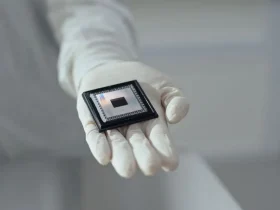



Leave a Reply