In an era marked by technological advancements, the rise of a sophisticated method employed by iPhone thieves to seize control of users’ devices and permanently lock them out has sparked concern among consumers.
Reports suggest that perpetrators are exploiting a security feature known as the recovery key, rendering it exceedingly difficult for device owners to retrieve vital information such as photos, messages, and financial data.
Victims recount instances where their bank accounts were compromised following unauthorized access to financial applications.
Simple Steps to Secure Your Device and Data From Unauthorized Access

However, executing such a takeover necessitates intricate steps. It typically involves criminals surreptitiously observing users input their device passcode or coercing them into divulging it.
Subsequently, the thief manipulates the device settings, disabling “Find my iPhone” and altering the Apple ID, thus obstructing efforts to track its location and resetting the recovery key—a formidable 28-digit code designed to thwart online breaches.
Acknowledging the severity of such incidents, Apple emphasizes its commitment to user security and vows to intensify efforts to counter emerging threats.
While the company acknowledges the rarity of such attacks, it reassures users of its ongoing vigilance in safeguarding accounts and data.
In response to these emerging threats, experts recommend several proactive measures to fortify device security:
- Protect the Passcode: Utilize Face ID or Touch ID in public settings to prevent passcode exposure.
- Consider setting up a complex alphanumeric passcode and promptly change it if compromised.

- Screen Time Settings: While not officially endorsed by Apple, users can experience the option of setting up a secondary password within the Screen Time settings. This additional layer of security would impede unauthorized changes to the Apple ID.
- Regular Backups: Maintain regular backups of iPhone data via iCloud or iTunes to facilitate data recovery in the event of theft. Additionally, consider storing sensitive information in alternative cloud services to mitigate potential data loss.
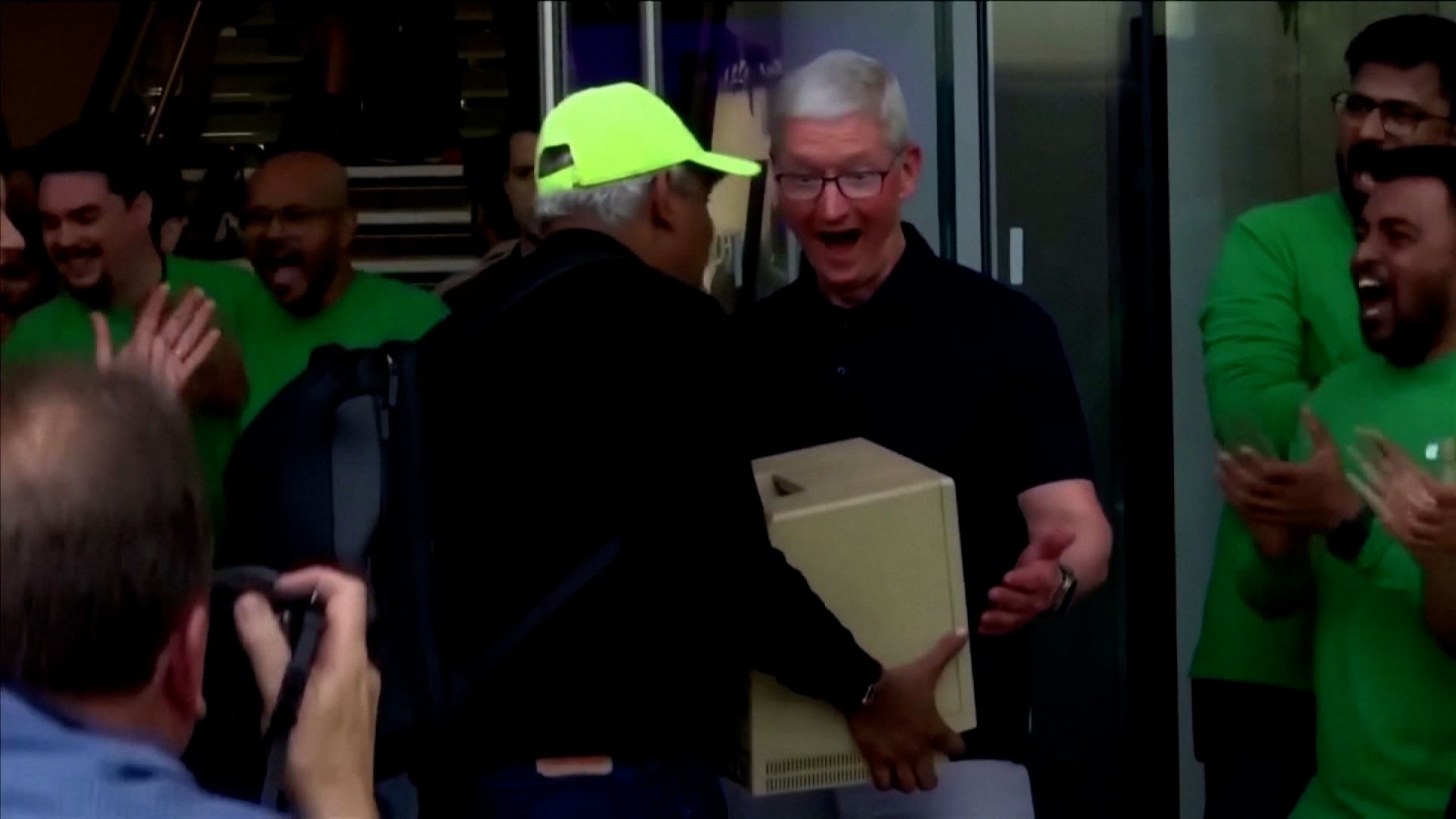
By adopting these proactive measures, iPhone users can bolster their device security and mitigate the risk of falling victim to unauthorized access and data loss orchestrated by tech-savvy thieves.

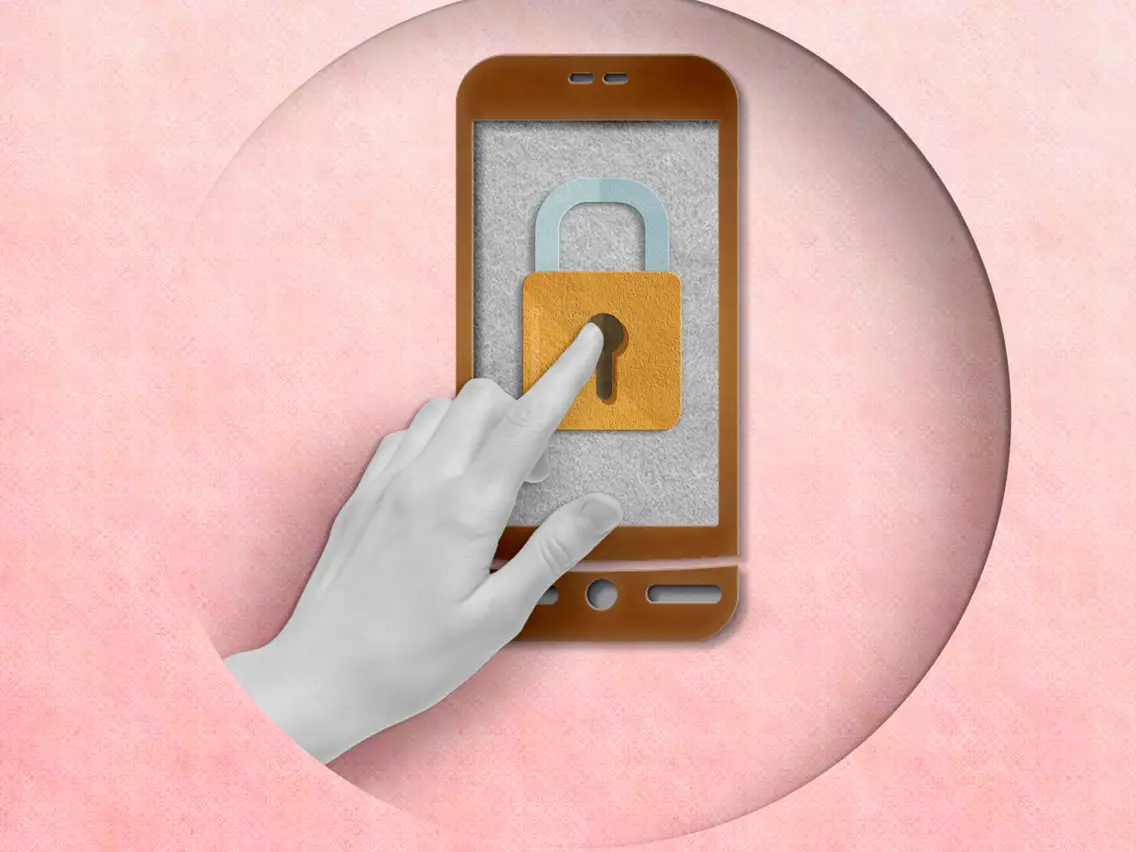



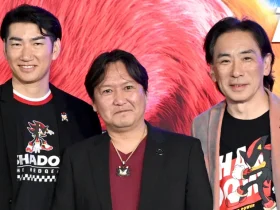

Leave a Reply